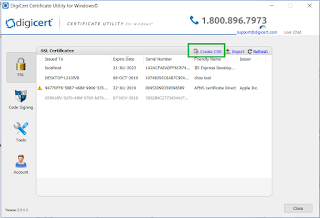Dynamics Portal - Hide 'Sign in with External Account' and 'AzureAD' button

Disable external accounts login for Dynamics 365 Portal I came across a requirement in a project where we need to restrict portal users using AzureAD or External accounts to create login accounts. After some digging, I figured out the steps to be performed to disable external accounts and AzureAD. Now, let’s look at steps External Account Navigate to Portals -> Website -> Site Settings. Search/find record Authentication/Registration/ExternalLoginEnabled and then open the record. Update value to ‘false’ and save the record. AzureAD Navigate to Portals -> Website -> Site Settings. Search/find record Authentication/Registration/AzureADLoginEnabled and then open the record. Update value to ‘false’ and save the record. Once ...